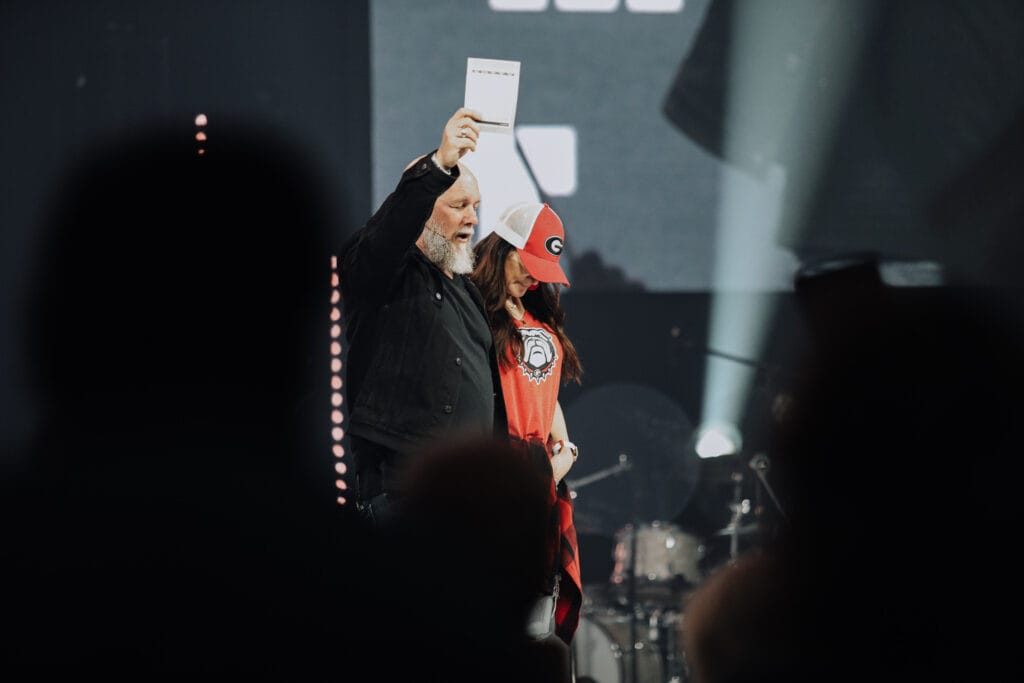We respond to the gospel by bringing our first and best because God gave His first and best in Jesus. As a movement for all people to discover and deepen a relationship with Jesus Christ, we see generosity as a gift of God that further transforms us into the likeness of Christ by the power of the Holy Spirit.
God is first. God went first. So, we bring to God our first and best.
God is first (Genesis 1:1-31). God went first (Romans 5:8). So, we give in light of the fact that Jesus is pre-eminent and first in all things. (Colossians 1:15-20; Genesis 4:2-5; Matthew 6:25-34).
Money Reveals The Heart
Money isn’t our idol; money reveals where our idols are. (Matthew 6:1-34)
Our Hope Is In Eternity, Not In Earth
We give in light of the fact that our hope is in eternal things, not in earthly things. (1 Timothy 6:6-19, Matthew 6:19-21, Luke 12:13-21)
We Trust In God’s Provision
Our investment in God’s economy, over the world’s economy, is a reflection of where our trust truly lies. (Mark 10:17-31)
We Are A Conduit Of God’s Grace
We have been enriched in every way to be generous on every occasion and through our generosity it produces thanksgiving to God. (2 Corinthians 9:11) It is by God’s grace that we are even able to do this. (2 Corinthians 9:1)
We Are Gospel Driven
We give in light of the fact that Jesus died on the cross for our sins and our lives are fully surrendered to Him. Plainly put, we give in light of the gospel. (2 Corinthians 9:1-15)
Giving Is A Privilege
Generosity is our privilege and we give out of joy – not out of obligation. We don’t have to give; we get to give. (2 Corinthians 8:1-9:15, Luke 18:9-14)